
The end of low quality media on Whatsapp is here. Here’s the solution to upload images and Video in High Quality on Whatspp
Wither you know it or not, when you send photos and videos on Whatsapp – quality drops significantly. Luckily, there’s a way around it. Here is a step by steps guide:
1. Launch Whatsapp app.
2. At the top right corner of your screen, click the three dots > Settings
3. go to Storage and Data > Manage Storage
_
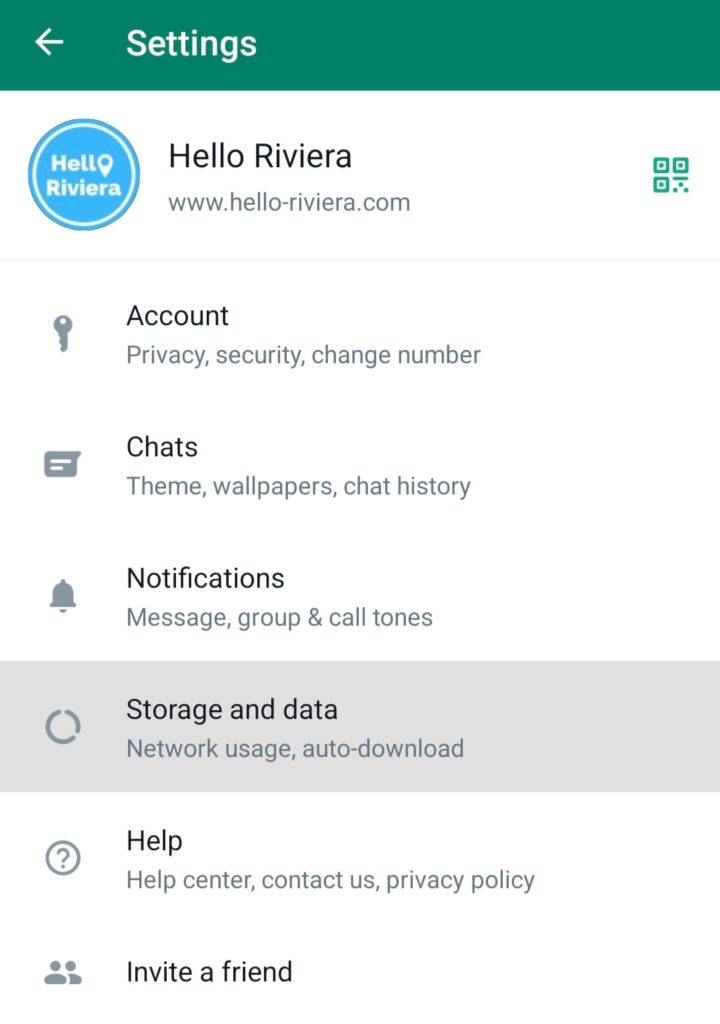
At the bottom of the page, click on “Photo upload quality”.
As you can see, the default setting is on “Auto” – and that’s what’s preventing you to send and receive quality media.
Change this settings to “Best Quality” and watch the difference.
Changing this setting may conclude in higher data usage.

This content is brought to you by the digital marketing experts – Hello Riviera Communications
# High Quality on Whatspp

